Best SellerUI/UX DesignLive Classes
KaaShiv's Training Program will provide you with in-depth knowledge in UI/UX Design
5 of (8k+ satisfied learners)
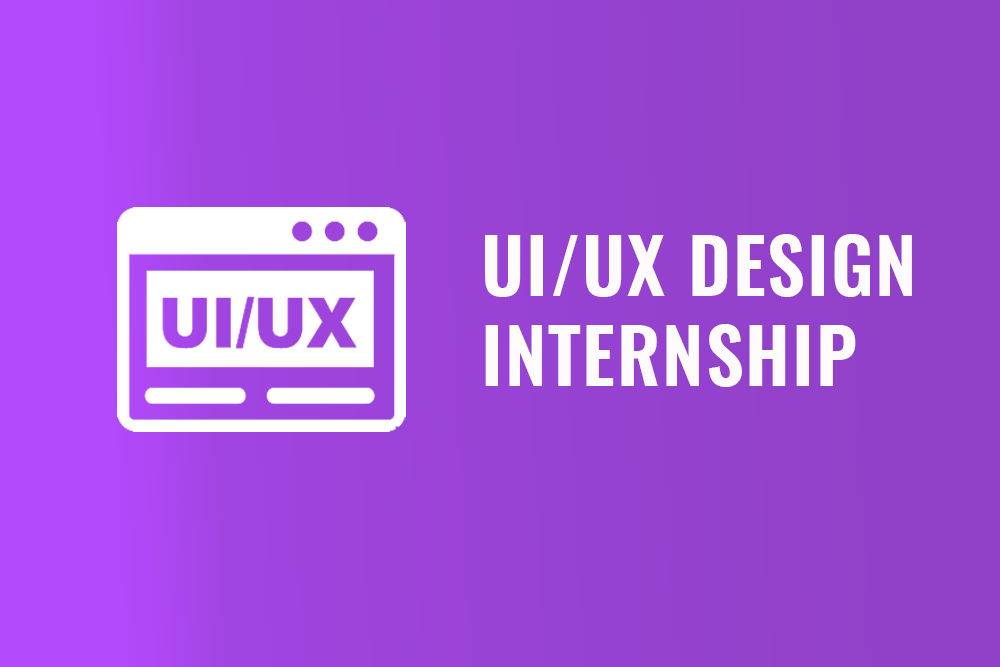 Preview this Course
Preview this Course
Most popular course on UI/UX Design trusted by over 50,000 students! Built with years of experience by industry experts and gives you a complete package of video lectures, practice problems, quizzes. Start Today!
Available for 5 Days to
SignIn to Buy

 24 x 7 Expert Support
24 x 7 Expert Support Certification
Certification Forum
Forum